Do you get overwhelmed with the thought of managing your task list? How many times do you recap your day in the five o’clock hour and think, “what did I do all day?” I used to feel that way until I started to schedule tasks. This process is simple, seamless, and creates a space where you can get everything you need to do completed in the anticipated time you allow.
As I thought about different ways of doing this, it became clear to see the value it added to my day. So I created my own method of scheduling my tasks and I want to share it here.
Step 1: Set Up An Electronic Planner – Not Just A Calendar
I am a big advocate of electronics and technology. If you’ve read my blogs, you know that I use an app called Planmore, (FKA Any Plan) and I absolutely love it!
The Planmore system replicates the Franklin Covey system very closely, and I think that’s why I enjoy it so much. It is color-coded which makes it nice and helps to set it apart from other electronic planners. Because it is an app, you only have to put things in your planner once and it’s there.
Electronic planners also provide a drag and drop feature that you cannot have with a paper planner. You can start sorting things out and moving things around as needed. It is easy to reschedule things, move dates around, whatever you want to do to stay organized!
Using a hand-written planner, task list, or calendar is fine but there is a lot of manual maintenance to doing that.
With an electronic planner, you import any number of calendars so you can see everything in one spot. A planner should allow you to look at your day along with your task list right next to your agenda.
Step 2: Take Time To Organize Your Task List
There are many techniques to doing this, and you really just have to use trial-and-error to see what is best for you.
Like most people, I keep a running task list of everything I need to do. I don’t usually put a date on the task unless I really do have a solid deadline. With an electronic app, you can view your list by date to weed through the items that aren’t of crucial importance without losing anything that still needs attention.
Planner apps allow you to sort all of your tasks into categories. Maybe you have tasks from work, home, church, or whatever you are involved with at the time. Categorizing all of your tasks is easy and helps you to find them quickly. Because life can be quite a big task list, I find it helpful to sort my tasks into categories but to still view everything on one list.
The Real Reason Why You Want To Schedule Your Tasks
If you leave tasks on a list and don’t put them on your agenda in a scheduled manner, you won’t be able to see clearly that there’s not enough time to do those things. Equally important is the idea of not scheduling tasks until you actually have time to get to them. Maybe you need to move things around in your schedule so that you can accomplish things more systematically.
It is important to treat your scheduled tasks like any other appointment on your agenda. When you are planning your day, you can see that sometimes, the smaller gaps between meetings aren’t wide enough to fit things in. When that happens, check to see if you can reschedule some things to create larger spaces on your calendar – AND then use that time accordingly.
A busy day can be freed up by moving appointments and allotting for multiple tasks instead of just one or two.
It’s a really great way to take account of everything that you need to do and make sure you have enough time to do it. At the end of your workday, you will have taken care of everything that you had set out to do that day.
Step 3: Learning to Field Day-To-Day Interruptions
As I go through my day and something comes up, I will quickly add a task and designate the list to where it belongs. Unless it is urgent, I leave the task on my list without scheduling it and continue on my day. By adding the item as a task, I’m sure never to drop it.
Every evening as I wrap up my day, I will go through my task list make sure everything has been checked off, and see what’s on deck for the next day. It is at this time that I incorporate the new tasks into my schedule and timeline.
Step 4: Get In The Habit of Scheduling At Night
By scheduling my day the night before, I am able to look at my big task list and date stamp everything that I need to do in the next few days. Then, I will flip forward to the next day and look at what events I have on my calendar.
As an example, I may have an appointment at 12:30 and a Zoom meeting at 3 o’clock. That means there is some time before the appointment and before the Zoom meeting and then a little bit of time after the Zoom meeting where I can put things.
Then I will look at my task list and I may see I may have the following tasks:
- Pick up postage stamps
- Get dog food
- Wash the car
- Deliver food to church
- Write new blog post
- Schedule social media
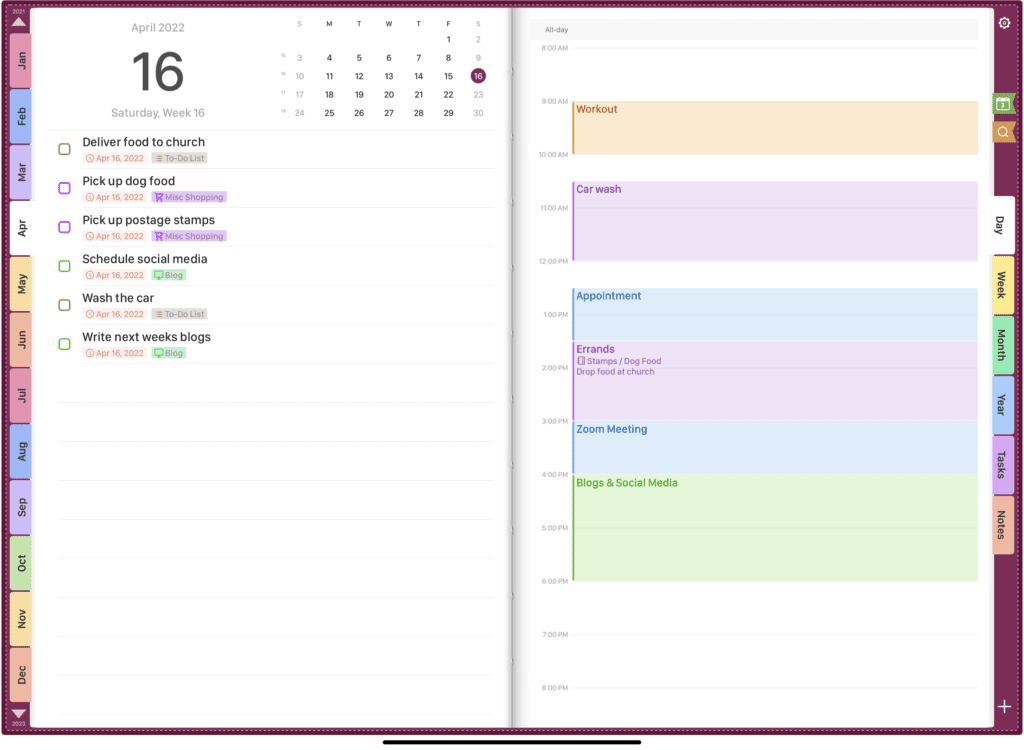
Image of Planmore / Any Plan App
In looking at my calendar, I can see that the car wash can easily fit in before my appointment, so I’ll schedule that there. In doing so, I create an event and fill that time, (to include drive time). The stamps and dog food can be picked up on my way to the church and I can run that errand before the Zoom meeting as I’m on my way home from my 12:30 appointment, so I’ll schedule that accordingly. Since I’m at my desk for the Zoom call, I can work on my blog post and social media after that and still be done by 5:00.
With this, you can truly see if you’re going to have enough time to get all of your tasks done. I also choose to leave my tasks listed on my task list until they’re complete, but you may decide to delete the task once it is scheduled. This is just a double check for me that I don’t lose something throughout my day.
What If There Are Not Enough Hours In The Day?
If you are faced with this scenario, you can either delegate ahead of time or you could move the task forward to the next day.
Just knowing that you simply don’t have the hours in that day to get to everything and adjusting your calendar will alleviate a lot of stress.
Too often we manage our days with “too much on our plates”, but that is only because we have this overwhelming task list on our mind. When tasks aren’t scheduled as events, they are stuck as something that you need to get to without a plan.
Doing this leaves you with the sense of peace that you are really going to achieve everything that you wanted to do. Barring any sort of disruption going on in your day, you truly have enough time to do the things that you need to get done.
For added help, be sure to set reminder alarms for each event so you are tickled throughout the day when you need to be moving on to the next event.
Finding Extra Time!
To think that you have twenty-five things you need to do on Thursday and you only get through two of them makes you feel low in yourself because you are not accomplishing everything that’s on your list.
Another benefit to scheduling your tasks is that you will find you suddenly have more time in your day than you realized. Why? Because you can see what your day looks like before you leave the house in the morning. You know the pace you need to set for yourself.
Leaving tasks on your list until you have time to schedule them, also frees up your mind so you don’t have to think about forgetting to do something. You will find that you are more efficient because your mind is unencumbered with distractions. Suddenly, you are more efficient!
Finally, Which Planner Is Right For You?
There are quite a few pseudo-apps on Etsy that are beautiful, but they are more like PDFs made to look like a planner. If aesthetics is important, you may want to try one of these out, however know that you will be manually writing your task list over and over. Perhaps that is cathartic.
Try different apps, there are so many available. Some are strictly function over form, while others are simply beautiful to look at! I think Planmore is a bit of both.
I have also used Planner Pro, which allows for notetaking with a stylus. That’s a nice feature. This app is pretty robust; however you have to have an annual subscription for all sorts of features within the app. Check out your app store to see which app you like!
I hope you find this helpful – to schedule your tasks. This technique truly helps me to stay on track. I rarely have a day where I don’t get everything done that I set out to do and now you can be organized just the same!



