Photo by ergonofis on Unsplash
Working remotely is commonplace now. But do you have your home office figured out? You have tried multiple ways to complete your work, but everything is still a mess. That’s not surprising. The way of designing a home office has shifted from homes I installed just a few years ago. Here are the basic elements you should incorporate to merge function with fabulous!
Consider What Is Required For Your Home Office
If you are lucky, there is an extra space or room in your home that can be designated as a home office. That is a huge problem solved. But what if you live in a smaller space and there is no extra room for a home office?
Working from home requires not only a desk space but a visually pleasant backdrop as a virtual background for Zoom calls. Carving out a space of your own to work and function without disrupting your daily life is the new normal and a big challenge for most people.
Getting Connected
The very concept of working remotely includes the notion that you have high speed internet and a dependable connection. In considering your workspace, keep in mind that some employers require a hardwired internet connection.
Where is your router located? Can you get wiring to your computer? This can be a huge headache if you are not tech savvy or hook-up ready. The last thing you need is to have exposed cables cluttering the floors.
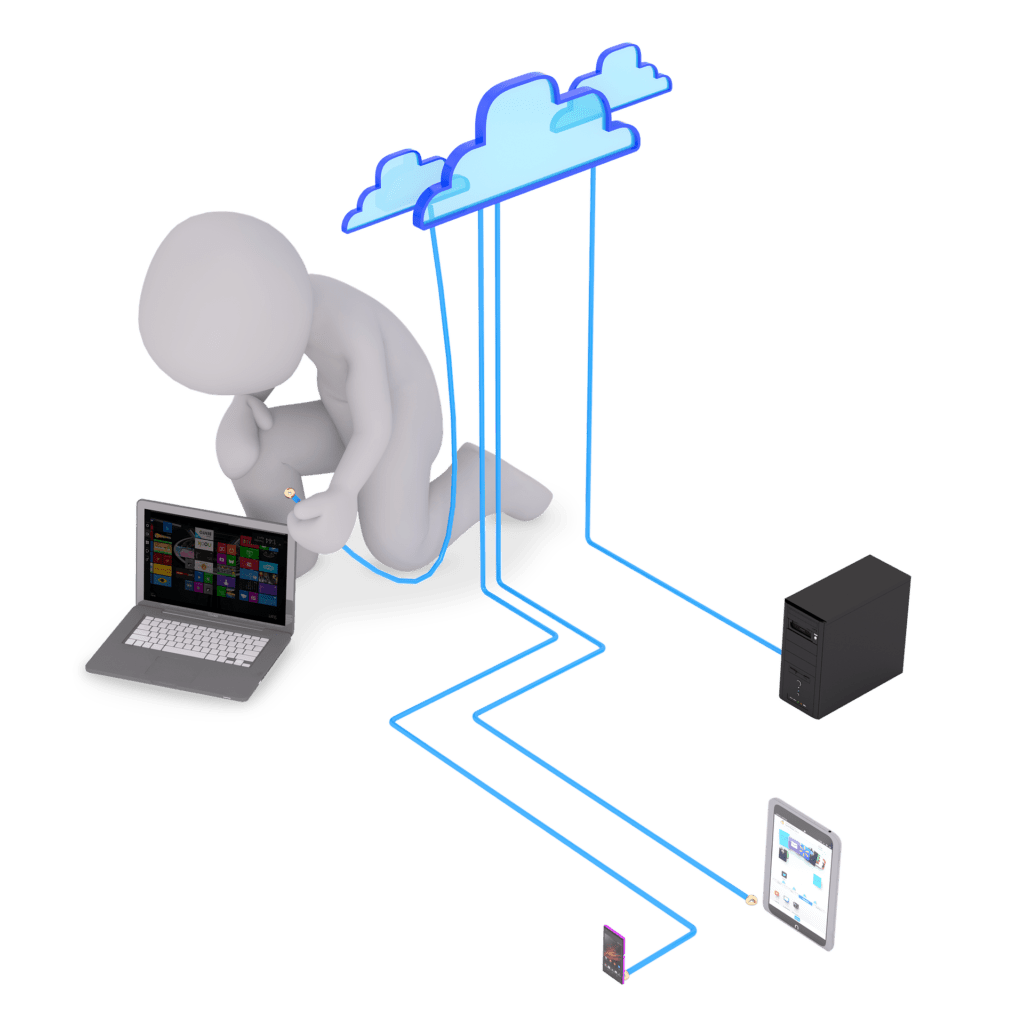
Peggy und Marco Lachmann-Anke from Pixabay
When I started freelancing many years ago, one of the most challenging tasks I had to take on was that of being my own IT person.
Computers crash, networks go down, printers stop responding. These are all tasks that would suddenly appear on my to-do list. It is a steep learning curve, but you need to consider this in your daily grind.
Technology Is Available, So Use It!
Most everyone has a computer these days (how are you reading this blog?) and with that, more than half of adults also have a tablet. If you have both, I recommend you use the tablet to replace any binders and notebooks to use as reference material as you work.
Personally, I can’t imagine working without Good Notes, or a note taking app. Once you start using an app like this, you will find that notepads and reference binders are a thing of the past.
Also, if you have not been using the Sticky Notes app on either a Mac or PC, please check it out.
This app is resident on both styles of computers. It works just like the old-fashioned Post-It notes. I keep my link on my desktop menu bar and just pull up the note I need when I need to reference it. Fabulous!
Printing and Filing
Do you need a printer for your work? If so, where will it be located? Do you need to hardwire it to your computer or can you print over your network?
All good questions. Printers are getting smaller and faster these days. I do recommend a laser printer if you have a lot of printing to do. They are faster and cheaper than an inkjet. The toner cartridges may seem pricier, often around $80-$100 apiece, but they last forever. I generally replace mine once a year or so.
With an inkjet, the quality is not nearly as good, they print much slower, and the tiny cartridges are constantly running out. However, the price of an inkjet is much more appealing than that of a laser printer.
Obviously though, try not to print to paper if you don’t need to. Save files to PDF and electronically file them in your shared drive or cloud storage.
If you do need to print quite a bit, will you need filing space? Do you already have a file cabinet and what does it look like?
Filing cabinets are certainly a thing from yesteryear, but there is still some merit to having one around if needed. If you have a home office set up, look around for some cool styles so the cabinet looks more residential and less clinical.
Breaking Old Habits Takes Time
There is no way around the paperwork factor. Working remotely simply must take on a cloud-based approach. Hauling reams of paper to and from an office will never work.
At first it will seem strange to not have piles papers all around your desk and notebooks of reference material everywhere.
If you only have a small space to work with, I encourage you to read my blogs about utilizing technology and minimalizing your clutter. Break down the paradigms of needing a large desk with a considerable amount of storage. That style of home office is rapidly becoming dated.
I am a big advocate for automation and minimalization. Here is a list of things that you should consider reducing, if not excluding altogether, from your home office:
- Pens & Pencils
- Reams of paper
- File stackers
- Post In Notes
- Notebooks
- 3-Ring Binders

Image by Firmbee via Pixabay
Have A Backup Plan
Finally, as with all technology, you need to have a backup. I have spoken to a lot of people who say they refuse to use technology. It seems that once upon a time their computer crashed and the lost everything.
Ok. Yes, did you backup? Um, no.
Google Drive, One Drive, Dropbox and iCloud are just a few of the outstanding cloud storage options available nowadays. Get a strong password and backup your computer daily if possible. I use Dropbox, Google Drive, iCloud AND an external hard drive. I don’t worry about losing anything.

Image by fancycrave1 via Pixabay
Give yourself time to adapt. Once you have everything in one place on your tablet or phone, accessible from all your devices, you will wonder how you ever lived without this lifestyle.
Comment and let me know how it changes your life!



